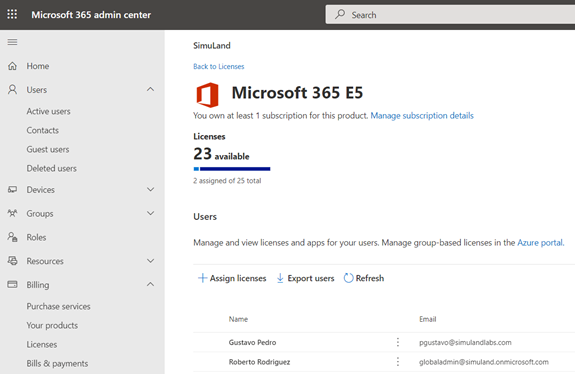Add Microsoft 365 E5 License to User
Contents
Add Microsoft 365 E5 License to User#
Pre-Requirements#
Azure AD active users
Update User’s License#
Browse to Microsoft 365 Admin portal
Users > Active Users
Click on a user >
Licenses and Apps>Microsoft 365 E5 License
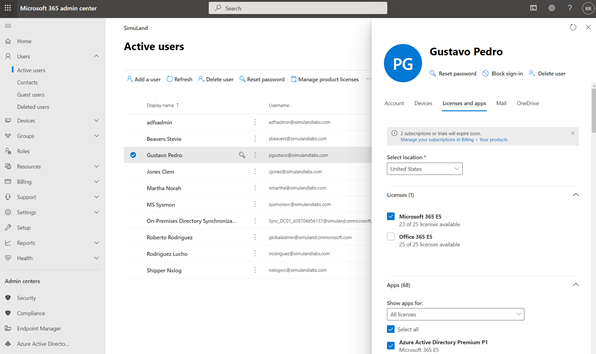
Make sure
Exchange Online andMicrosoft 365 Advanced Auditingapps are selected by default. When you assign a license for Exchange Online, a mailbox is automatically created for the user.Click save changes.
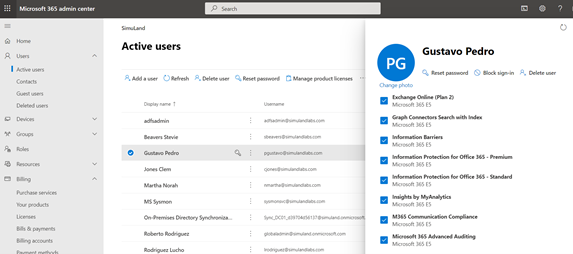
You can validate this change by going to Billing > Licenses > Microsoft 365 E5