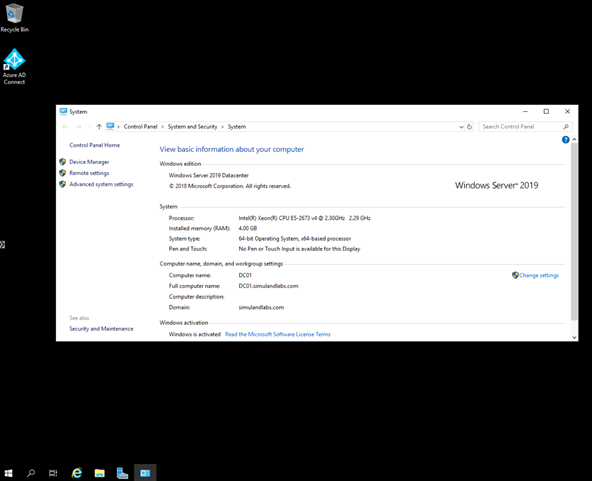Connect to Azure VM via Azure Bastion
Contents
Connect to Azure VM via Azure Bastion#
Pre-Requirements#
Azure subscription
Azure virtual machine
Azure bastion set up
Connect via Azure Bastion#
Browse to Azure Portal
Resource Groups >
RESOURCE GROUP(Where you deployed your virtual machines).
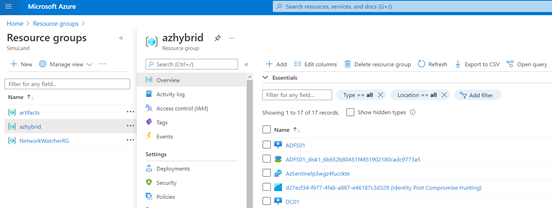
Click on the Azure VM you want to connect to > Connect > Bastion.
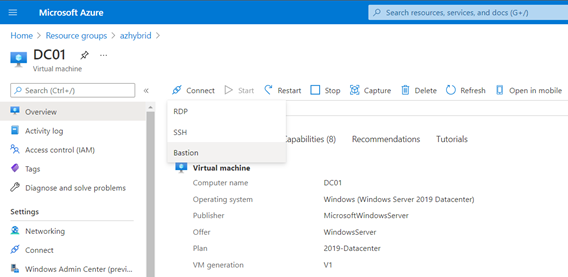
Select
Use Bastion
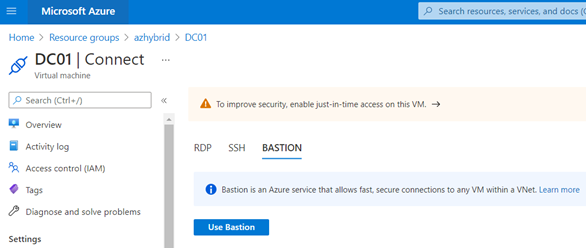
Enter Administrator or domain credentials to connect to the Azure VM.
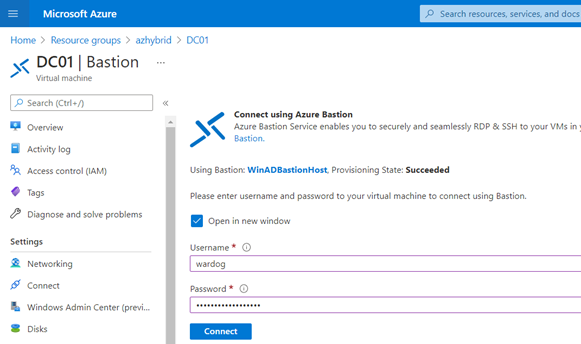
If this is your first time accessing an Azure VM via Azure bastion, you might have to allow or block a few browser features.
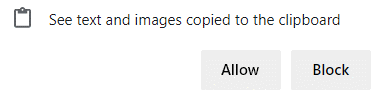
You are now ready to use your virtual machine via Azure Bastion.