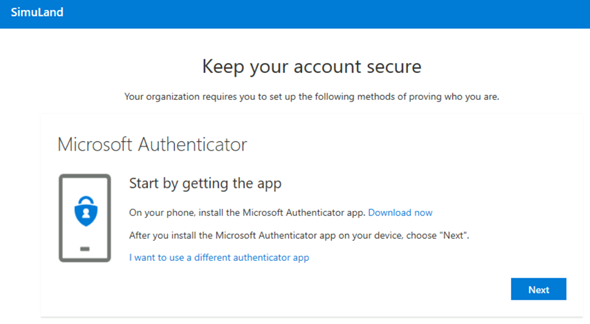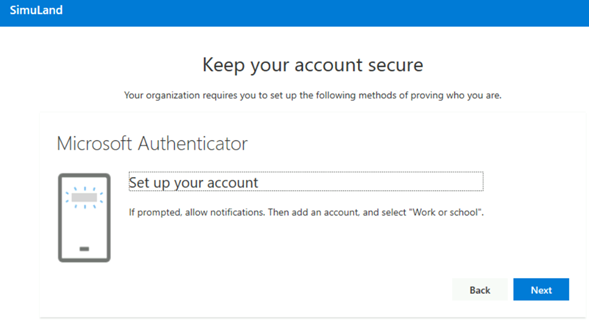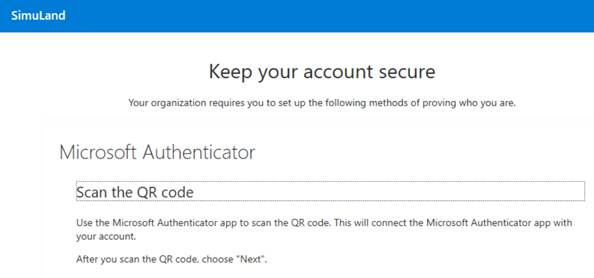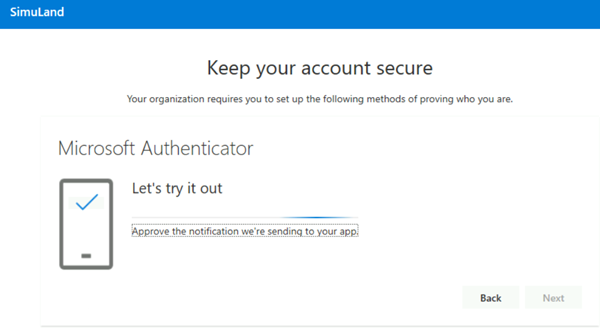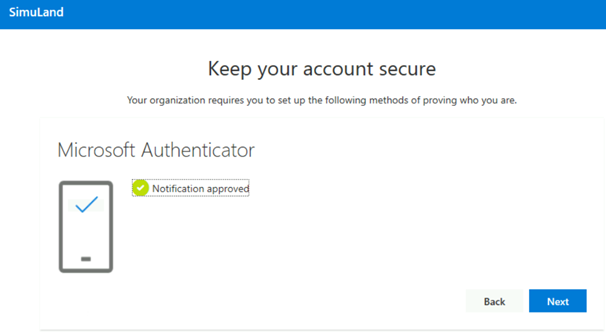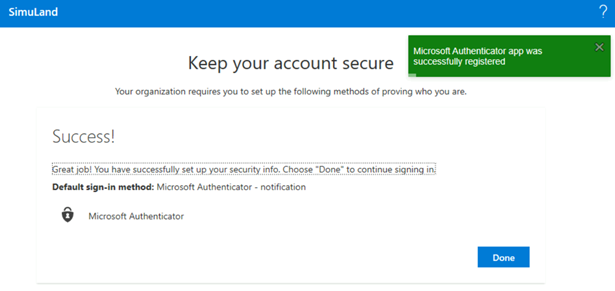Enable Multi-Factor Authentication
Contents
Enable Multi-Factor Authentication#
Pre-Requirements#
Azure AD active users
Enable Multi-Factor Authentication#
Browse to Microsoft 365 Admin portal.
Users > Active Users.
Click on the
Multi-Factor authenticationtab.
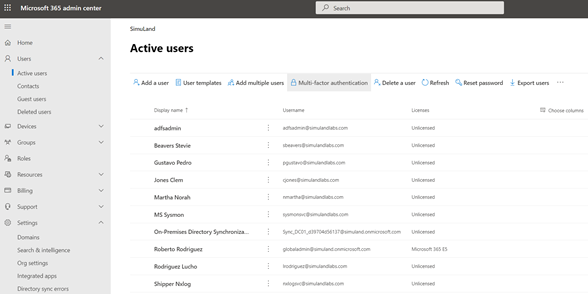
Select user(s) and click on
Enable. Next, click onenable multi-factor auth.
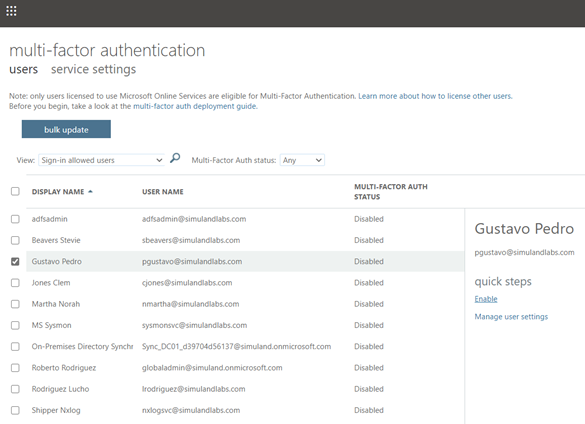
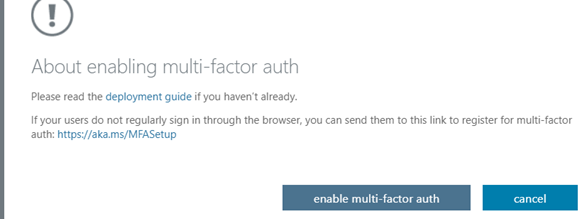
Set up Authenticator#
Connect to a domain joined workstation (i.e. WORKSTATION6) via Azure Bastion.
Open browser, go to https://aka.ms/MFASetup.
Log in as the user whom you enabled MFA on.
Click Next to start the set-up process.
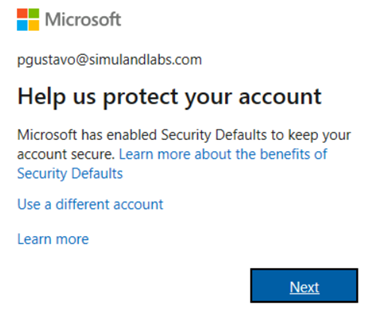
Follow all the steps to set up MFA with the Microsoft Authenticator application.