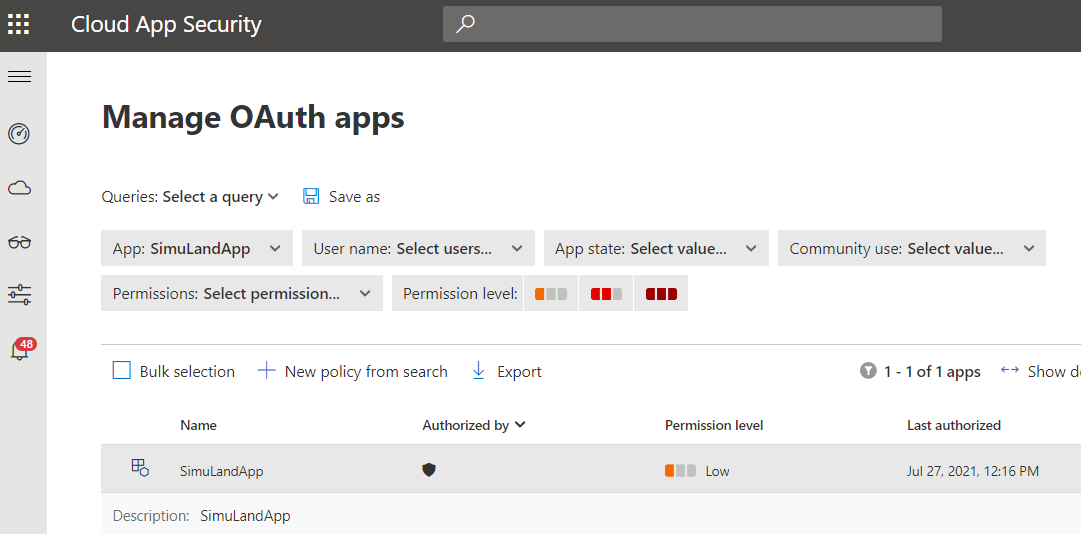Register Azure AD Application and Create App Service Principal
Contents
Register Azure AD Application and Create App Service Principal#
Pre-Requirements#
Azure AD tenant
Azure AD User with permissions to register Azure AD applications
Register Azure AD Application#
Browse to Azure Portal
Go to Azure AD > App Registrations > New registration
Name your app
SimuLandAppor anything you want. Make sure you save the name of your app somewhere. You might need it while going through some of the simulation labs.
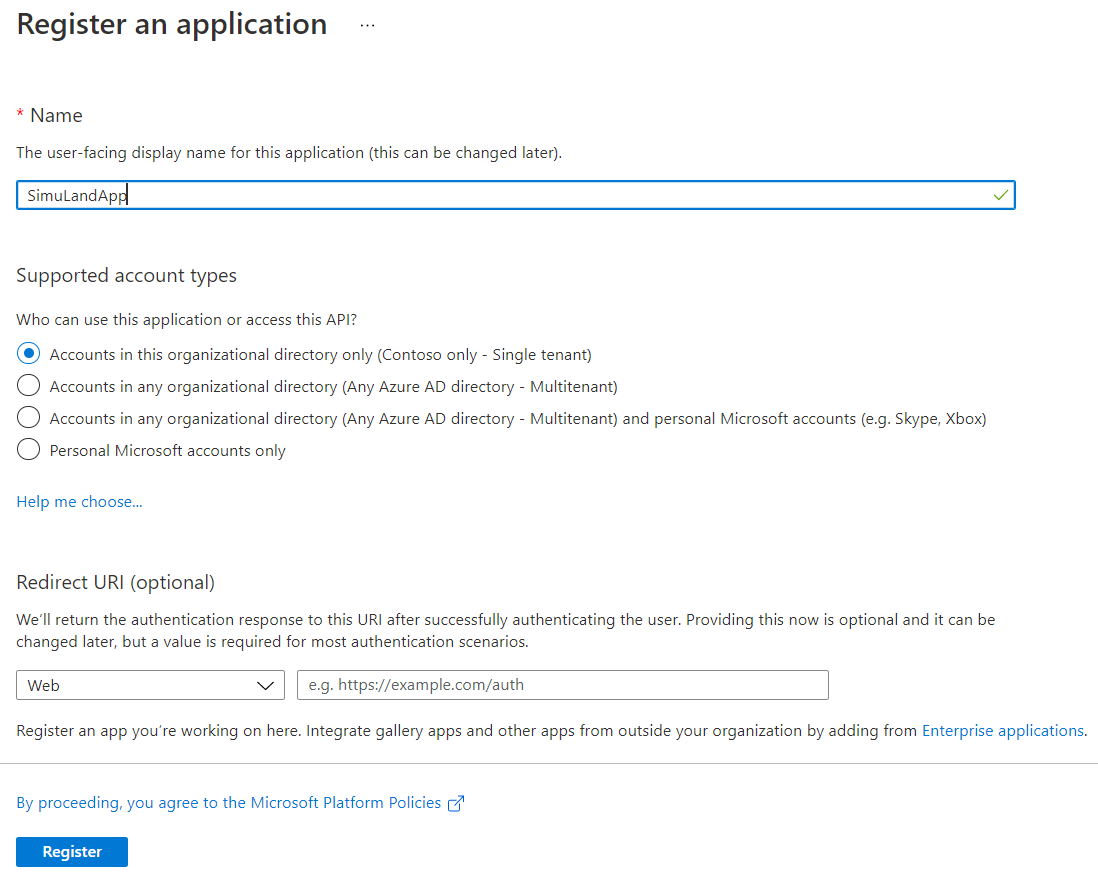
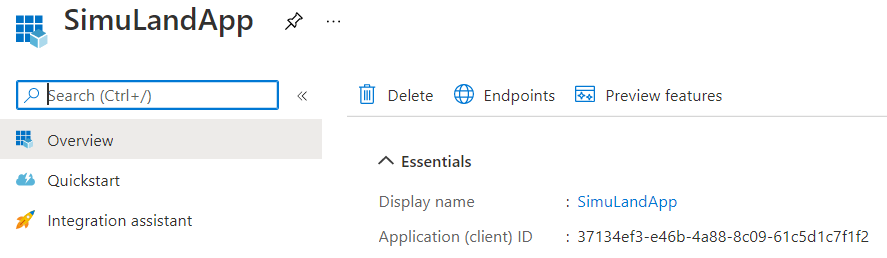
Check Delegated Permissions#
By default, when registering a new application via the Azure portal, it will be granted the delegated MS Graph permission User.Read.
Browse to Azure Portal
Go to Azure AD > App Registrations
Search for
SimuLandApp
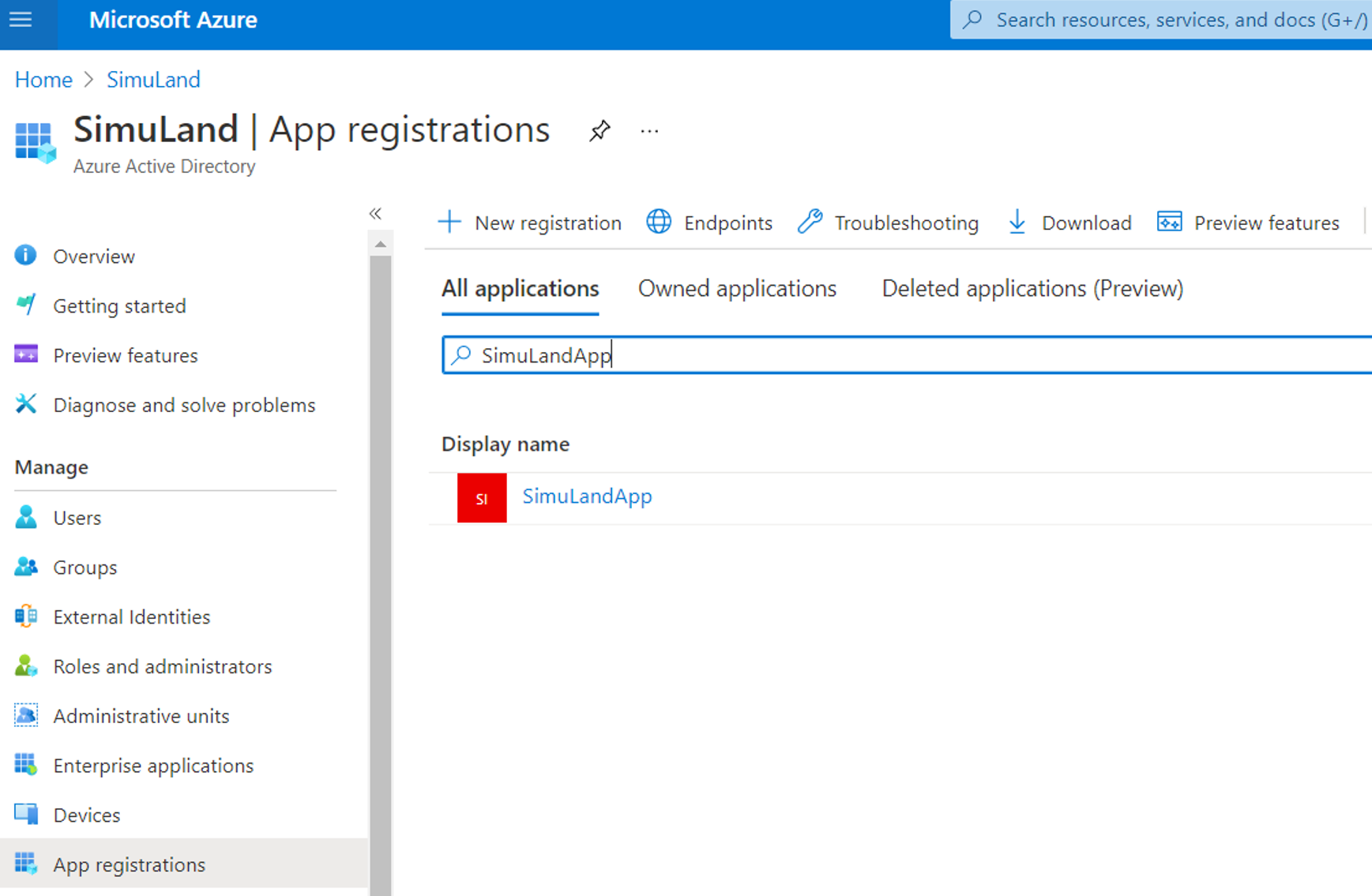
Click on
API Permissions. You should see theUser.Readpermission underMicrosoft GraphAPI
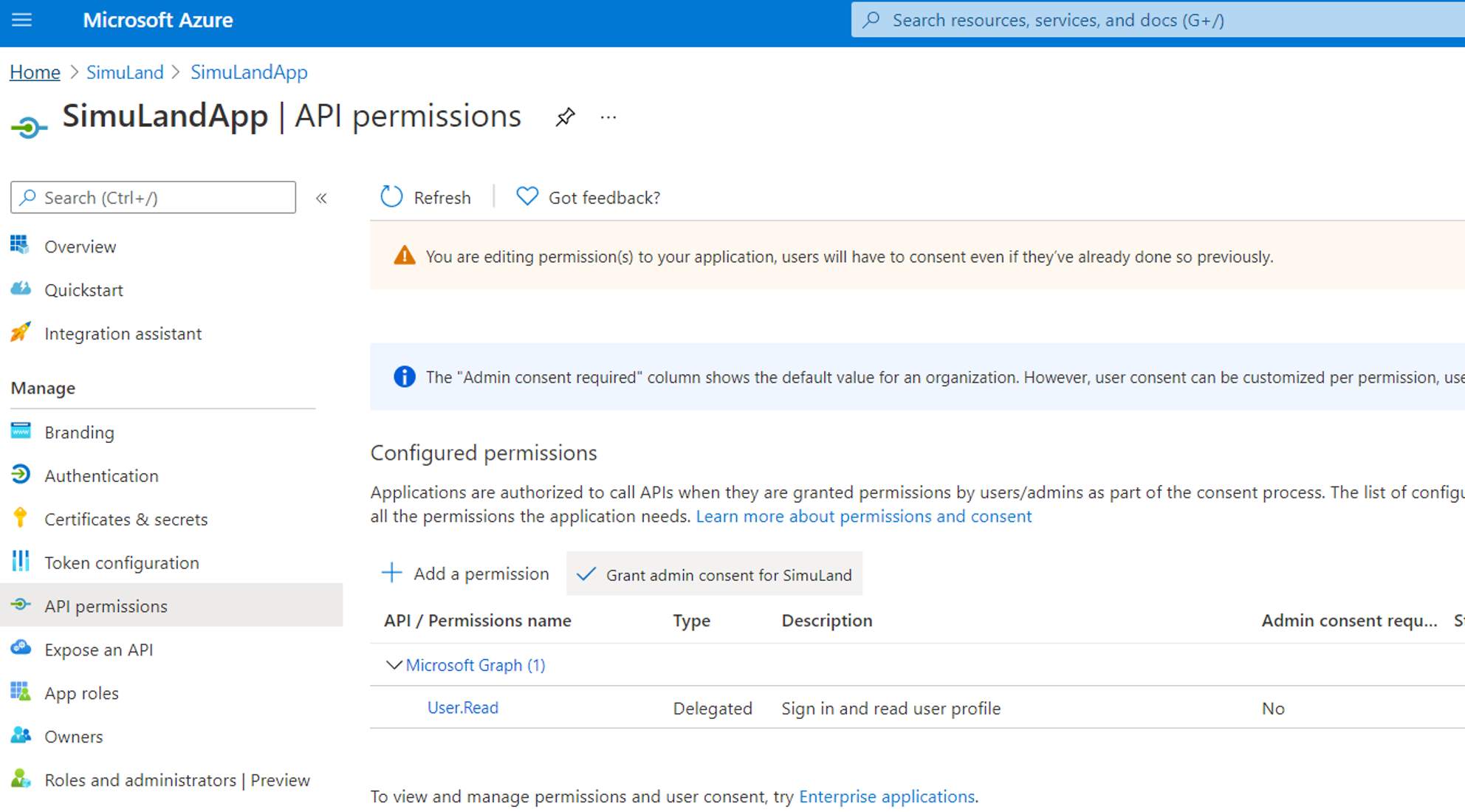
That’s it.
Applications sometimes take a few hours to show in the Microsoft Cloud App Security (MCAS) portal.
Navigate to Microsoft 365 Security Center
Browse to
More Resourcesand click onMicrosoft Cloud App Security.Investigate > OAuth Apps